in today's article i would like to take a brief look at JavaScript examples as well as the various effects of sorting an array with php.
let me start with the php examples, because they are all ready for take off:
the results of this source code can be seen here: http://www.downintheflood.com/source/examples.php5.
at the top you see the example array and below you see the various sort functions to sort the array forwards and backwards and by key forwards and backwards or naturally.
there is another issue i worked on today: one of my bigger projects involves the capturing of the Song Set Lists to all the Bob Dylan Concerts into a MySql Database. i got all the information from PDF files from another site and just needed to copy the set lists into text files for later use, when i want to insert them with the help of php (hopefully) somewhat speedily and automatically into the database.
but to capture them first i had the option of copying and pasting into a text file and save each one using Save As, but i found that to tedious after a while and was scared to make mistakes, which is what happens quickly when you have to perform a repititive function.
i got this book (here he comes with his books again) Praxiswissen Ajax

and in this book there is a chapter about an Ajax Online Editor (short: aoe). i have somewhat re-designed the layout a little to fill the whole screen with it for my purposes. (i will discuss this example in another article.) this editor uses php to read the files of a particular directory on the left part of the screen; one clicks on a filename and the contents of the file appear on the right side of the screen.
i show you a screenshot:
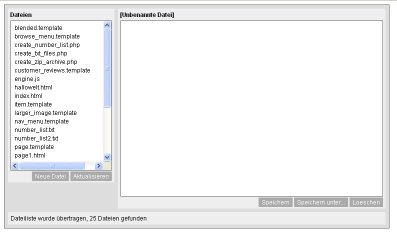
now i wanted all the files to exist already so i wrote myself a little code snippet that would write empty files with the names ready-made from an array in split seconds. and here is the code (the filenames just have reference numbers):
<?php
$id_number = array(
'29930',
'29940',
'29950',
'29960',
'29970',
'29980',
'29990',
'30000',
'30010',
'30020',
'30030',
'30040',
'30050',
'30060',
'30070',
'30080',
);
$inhalt = utf8_encode(" ");
foreach($id_number as $value) {
$filename = $value.".txt";
$fh = fopen($filename, "w+");
fwrite($fh,$inhalt);
fclose($fh);
}
?>
this code snippet enters a blank space (" ") into each of those files.
my next problem came when i wanted to copy those files as a backup from the server, where i will need them, to my computer. as i came back from having a shower an error message awaited me that the server had been reset and the copying had not been completed. so i thought alright, let me create a zip file and download them as a zip file. using the google search engine again i went to look for create zip files using php. i downloaded 4 examples, the last one was in php5 and i decided to try that one first and it didn't work for some reason, so i discarded that one already. then i tested the third one which looked best and easiest for me. it requires PEAR but that wasn't a big problem either. it further requires the PEAR Archive_ZIP Package.
downloaded those, unpacked and copied them to the server. then i got the code working which i took from PHPit. i made a few adjustments to it, like the path to pear and of it went. here is the code snippet i used:
<?php
// Original Source: http://www.phpit.net/article/creating-zip-tar-archives-dynamically-php/
include ('../pear/archive_zip.php');
// Create instance of Archive_Zip class, and pass the name of our zipfile
$zipfile = New Archive_Zip('bdcdb.zip');
// Create a list of files and directories
$list = array(
'00003.txt',
'00005.txt',
'00007.txt',
'......txt',
);
// Create the zip file
$zipfile->create($list);
echo 'Zip file created';
?>
of course my list has over 3.000 items, so the $list array is accordingly much longer. i waited a few seconds and then i was able to download my text files in a zip folder named bdcdb which stands for Bob Dylan Concert Data Base.
End of Project.
now for the JavaScript.
i think it's best to create a JavaScript file (i have JavaScript snippets all over my pages as well as in files). and here is an example.
the first example you can see working on the source.php file if you click into the field with the url. it clears the text in that field.
the second example you can use with a URL like
<a href="http://someurl.com" onClick="MyWindow(this.href,'name','1000','650','yes');return false">some url</a>. it opens the link in a new window at the size of 1000x650.
the third example uses a copy and paste button (also to be seen at the lower section of the source.php file). in Firefox it only highlights the code, but using the Internet Explorer it actually puts the code into the copy and paste cache. i have explained the usage of that code already on the source.php page.
the fourth example you can use with the <select> tag of a drop-down menu as shown in the example in the source.php file.
for all these examples to work you only need one line of code in the <head> section of your .html or .php file, and that is:
<script language="JavaScript" type="text/javascript" src="javascript.code.lib.js"></script>. of course your JavaScript file's name is javascript.code.lib.js :-)
another book i'm learning from at the moment is PHP und MySQL -- Dynamik für Ihre Webseiten

one thing i learnt from it is if i want to use a variable within html and i'm just outside of the php parameters i can use <?=$color;?> instead of <?php echo $color; ?> as i used to in the past.
and that rounds off today's article on code snippets. stay tuned and see you soon.
tom.paine
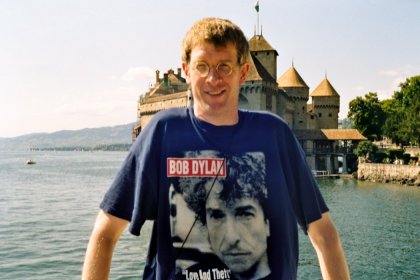
No comments:
Post a Comment